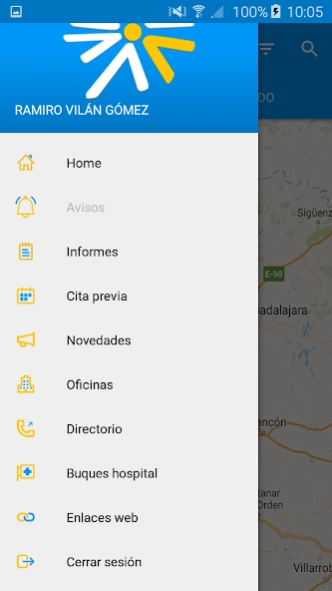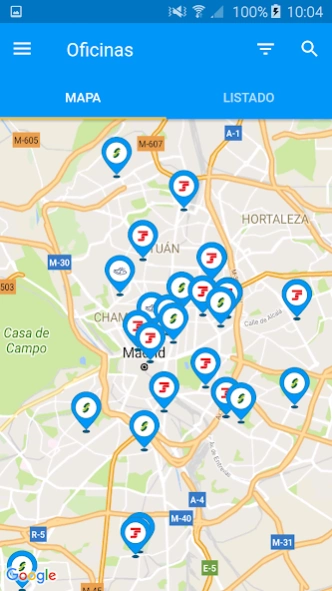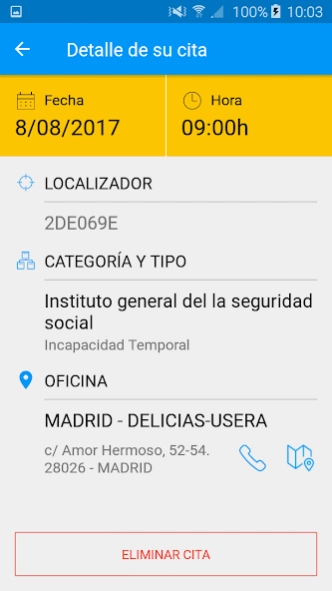Seg-Social Seg. Social Móvil 24.5.1
Free Version
Publisher Description
Seg-Social Seg. Social Móvil - Access to all information and applications of Spanish Social Security
Access all the information that the Spanish Secretary of State for Social Security makes available to citizens by this means.
This app will allow you to:
- Consult the Notices received (it will be available shortly)
- Obtain certificates, consultations and personal reports from the Social Security.
- Obtain a prior appointment for procedures at Social Security offices.
- Obtain contact information of the different managing entities of the Social Security.
- Consult the offices closest to your current location.
- Consult the location of hospital ships of the Social Security.
- Have access via link to the main Social Security information websites.
To use this application you must be registered as a Cl@ve user, either through ID or electronic certificate or in person at an office.
Please see the following page to find out how to register: http://clave.gob.es/clave_Home/registro.html
You can access the accessibility statement at https://sede.seg-social.gob.es/binarios/es/AccAndroid.
About Seg-Social Seg. Social Móvil
Seg-Social Seg. Social Móvil is a free app for Android published in the PIMS & Calendars list of apps, part of Business.
The company that develops Seg-Social Seg. Social Móvil is Gerencia Informática de la Seguridad Social. The latest version released by its developer is 24.5.1.
To install Seg-Social Seg. Social Móvil on your Android device, just click the green Continue To App button above to start the installation process. The app is listed on our website since 2023-04-25 and was downloaded 1 times. We have already checked if the download link is safe, however for your own protection we recommend that you scan the downloaded app with your antivirus. Your antivirus may detect the Seg-Social Seg. Social Móvil as malware as malware if the download link to gov.es.segsocial.lanzadera is broken.
How to install Seg-Social Seg. Social Móvil on your Android device:
- Click on the Continue To App button on our website. This will redirect you to Google Play.
- Once the Seg-Social Seg. Social Móvil is shown in the Google Play listing of your Android device, you can start its download and installation. Tap on the Install button located below the search bar and to the right of the app icon.
- A pop-up window with the permissions required by Seg-Social Seg. Social Móvil will be shown. Click on Accept to continue the process.
- Seg-Social Seg. Social Móvil will be downloaded onto your device, displaying a progress. Once the download completes, the installation will start and you'll get a notification after the installation is finished.